Have you ever wondered why your website’s traffic analytics seem off or why your server resources are being unexpectedly drained? The culprit might be the Ahrefs Bot, a powerful web crawler that’s constantly scouring the internet for data. While it’s essential for SEO tools, it can pose challenges for website owners.
Ahrefs Bot identifies itself with a specific user-agent string and can consume significant bandwidth and server resources. For many site owners, blocking this bot is a priority to maintain data privacy, prevent sensitive information exposure, and preserve server performance. In this guide, we’ll explore why you might want to block Ahrefs Bot and provide step-by-step instructions on how to do it effectively, ensuring your website remains under your control.
What is Ahrefs?
Ahrefs is a powerful SEO toolset used by digital marketers and website owners to analyze and improve their online presence. It’s known for its extensive backlink database and comprehensive SEO analysis capabilities.
Ahrefs is a SEO Tool
Ahrefs offers a suite of SEO tools designed to help users optimize their websites for search engines. These tools provide valuable insights into website performance, keyword rankings, and competitor analysis. With Ahrefs, you can conduct in-depth site audits, track keyword positions, and identify link-building opportunities to boost your site’s visibility in search results.
Ahrefs Features & Benefits
Ahrefs boasts an array of features that benefit SEO professionals and website owners:
- Backlink Analysis: Examine your site’s backlink profile and identify new link-building opportunities.
- Keyword Explorer: Discover profitable keywords and assess their ranking difficulty.
- Content Explorer: Find popular content in your niche and gain inspiration for your own strategy.
- Site Audit: Identify and fix technical SEO issues to improve your site’s performance.
- Rank Tracker: Monitor your keyword rankings across multiple search engines.
These features help you develop a comprehensive SEO strategy, improve your site’s search engine rankings, and stay ahead of your competitors.
The Role Of Ahrefs Bot
Ahrefs Bot plays a crucial role in powering the platform’s SEO tools. As a web crawler, it visits billions of web pages daily, collecting data on website content, structure, and backlinks. This information forms the backbone of Ahrefs’ extensive database, enabling users to:
- Analyze competitor websites
- Discover new backlink opportunities
- Track changes in website rankings
- Identify emerging trends in their industry
While Ahrefs Bot is essential for SEO professionals, it’s important to note that its frequent crawling can consume significant server resources. This is why some website owners choose to block or limit the bot’s access to their sites, especially if they’re not actively using Ahrefs’ services.
Why Would You Want to Block the Ahrefs Bot?
Blocking the Ahrefs bot can help protect your website’s data and resources. While Ahrefs is a valuable SEO tool, its crawler can impact your site in several ways.
Protecting Your Website’s Data
Blocking Ahrefs bot prevents your site’s data from being indexed and shared through Ahrefs’ tools. This protects sensitive information and competitive insights from being accessed by other users of the platform.
Preventing Unwanted Crawling
Ahrefs bot crawls websites frequently, sometimes multiple times per day. By blocking it, you control which parts of your site are crawled and indexed, maintaining privacy for certain areas of your website.
Reducing Server Load
Frequent crawling by Ahrefs bot consumes server resources. Blocking it can improve your website’s performance, especially for large sites with numerous pages.
Preserving Website Bandwidth
Ahrefs bot’s constant crawling uses bandwidth. Blocking it conserves your website’s bandwidth, potentially reducing hosting costs and improving load times for real users.
Preventing Competitors from Gaining Insights
Ahrefs provides detailed SEO data about websites. By blocking their bot, you limit the information competitors can gather about your site’s structure, content, and SEO strategies through Ahrefs’ tools.
How to Identify the Ahrefs Bot
Identifying the Ahrefs Bot is crucial for effective management of your website’s crawl activity. Here’s how to recognize this crawler:
Recognizing the User-Agent
The Ahrefs Bot identifies itself through a specific user-agent string. Look for:
- User-agent: Mozilla/5.0 (compatible; AhrefsBot/7.0; +http://ahrefs.com/robot/)
This unique identifier helps distinguish Ahrefs Bot from other crawlers. Server logs and analytics tools often display this information, making it easy to spot Ahrefs Bot’s activity.
Known IP Addresses Used by Ahrefs
Ahrefs Bot operates from a set of known IP addresses. Some examples include:
| IP Address |
|---|
| 54.36.148.1 |
| 51.222.152.133 |
| 195.154.122.x |
These IP addresses have a reverse DNS suffix of ahrefs.com. Regularly check Ahrefs’ documentation for the most up-to-date list, as they periodically update their IP ranges.
Analyzing Server Logs for Ahrefs Bot Activity
Examining server logs provides insights into Ahrefs Bot’s crawling patterns:
- Check access logs for entries matching the Ahrefs user-agent
- Look for requests from IP addresses associated with Ahrefs
- Analyze the frequency and timing of Ahrefs Bot visits
- Review which pages the bot accesses most often
By monitoring these logs, you’ll gain a clear picture of how Ahrefs Bot interacts with your site, helping you make informed decisions about managing its access.
Is the Ahrefs Bot Safe?
Ahrefs Bot, a prominent web crawler, raises questions about its safety and impact on websites. Understanding its behavior, potential risks, and how it compares to other SEO crawlers is crucial for webmasters.
Overview of the Bot’s Behavior
Ahrefs Bot is generally considered a well-behaved crawler. It identifies itself properly through its user-agent string and typically follows robots.txt directives. The bot crawls over 8 billion web pages daily, indexing information about websites, their content, and link structures. This data powers Ahrefs’ SEO tools and its Yep search engine.
Key behaviors:
- Respects webmaster guidelines
- Follows crawl delay rules
- Maintains a high crawl rate
Potential Risks of Allowing Ahrefs Bot
While Ahrefs Bot is largely safe, it presents some potential risks:
- Server load: Excessive crawling can strain server resources, affecting site performance.
- Data privacy: The bot indexes site information, potentially exposing sensitive data through Ahrefs’ tools.
- Competitive intelligence: Competitors using Ahrefs can gain detailed insights into your SEO strategies.
- Occasional misbehavior: Rare instances of ignoring robots.txt or using outdated IP addresses have been reported.
To mitigate these risks:
- Monitor server logs for unusual activity
- Set appropriate crawl delays
- Use robots.txt to control access to sensitive areas
- Implement IP blocking for stricter control
Comparison with Other SEO Crawlers
Ahrefs Bot stands out among SEO crawlers due to its extensive reach and data collection capabilities. Here’s how it compares to other prominent crawlers:
| Crawler | Crawl Rate | Behavior | Data Usage |
|---|---|---|---|
| Ahrefs Bot | 8 billion pages/day | Generally well-behaved | Powers SEO tools and search engine |
| Googlebot | Varies | Highly compliant | Powers Google Search |
| Bingbot | Lower than Ahrefs | Well-behaved | Powers Bing Search |
Ahrefs Bot’s high crawl rate makes it more noticeable on servers compared to other SEO crawlers. While it’s generally safe, webmasters should monitor its activity and take appropriate measures if it adversely affects their site’s performance or accesses sensitive content.
Different Ways to Block the Ahrefs Bot
There are two primary methods to block the Ahrefs Bot from crawling your website: using robots.txt and implementing IP blocking through Cloudflare. Each approach has its advantages and considerations.
Blocking via Robots.txt
Robots.txt is a simple yet effective way to control bot access to your website. It’s often the first line of defense against unwanted crawlers.
Syntax for Block Ahrefs Bot in robots.txt
To block Ahrefs Bot using robots.txt, add these lines to your file:
User-agent: AhrefsBot
Disallow: /This syntax tells AhrefsBot it’s not allowed to access any pages on your site. For more granular control, use Allow directives to permit access to specific pages while blocking others.
To set a crawl delay:
User-agent: AhrefsBot
Crawl-Delay: 10This instructs AhrefsBot to wait 10 seconds between requests.
Pros and Cons of Using Robots.txt
Pros:
- Easy to implement
- Allows selective blocking of specific pages or sections
- Respects crawl delay settings
Cons:
- Relies on bot compliance
- Doesn’t prevent access to pages linked from external sites
- Blocks all Ahrefs tools, including beneficial ones for SEO
Blocking via Clouldflare
Cloudflare offers a more robust solution for blocking Ahrefs Bot at the network level.
Setting Up Ahrefs Bot Blocking in Cloudflare
- Log in to your Cloudflare account
- Select your domain
- Go to the Firewall section
- Create a new rule
- Set the following conditions:
- Field: User Agent
- Operator: Contains
- Value: AhrefsBot
- Set the action to Block
- Save and deploy the rule
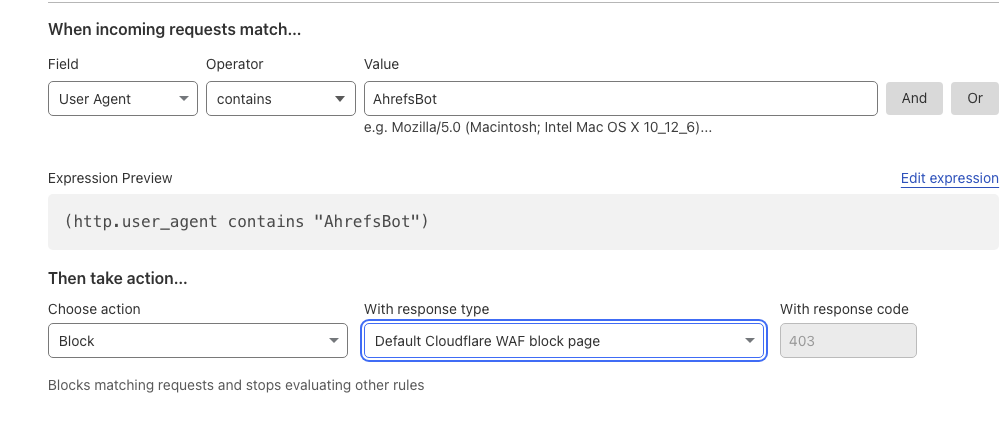
Pros and Cons of Using Cloudflare
Pros:
- More reliable than robots.txt
- Blocks at the network level
- Prevents any access attempts by Ahrefs Bot
- Requires a Cloudflare account
- May block legitimate Ahrefs tools used for site audits
- More complex to set up than robots.txt
Other Methods of Blocking
Beyond robots.txt and IP blocking, there are additional methods to control AhrefsBot’s access to your website. These techniques offer more granular control and can be implemented at different levels of your web infrastructure.
Blocking via .htaccess
The .htaccess file provides server-level control for Apache web servers. It’s a powerful tool for managing bot access:
- Create or edit the .htaccess file in your website’s root directory
- Add the following code to block AhrefsBot:
RewriteEngine On
RewriteCond %{HTTP_USER_AGENT} AhrefsBot [NC]
RewriteRule .* - [F,L]This rule checks the user-agent string for “AhrefsBot” and returns a 403 Forbidden error if matched. It’s case-insensitive and applies to all pages on your site.
Blocking via Firewall Rules
Firewall rules offer network-level protection against unwanted bot traffic:
- Configure your server’s firewall (e.g., iptables on Linux)
- Create a rule to block AhrefsBot’s IP addresses:
iptables -A INPUT -s 54.36.148.0/24 -j DROPThis example blocks the entire 54.36.148.0/24 IP range associated with AhrefsBot. Repeat for other known AhrefsBot IP ranges.
For cloud-based firewalls like AWS WAF:
- Create a rule condition matching AhrefsBot’s user-agent
- Set the action to block requests meeting this condition
- Apply the rule to your web ACL
Comparison of Different Methods
Each blocking method has its strengths and limitations:
| Method | Pros | Cons |
|---|---|---|
| robots.txt | Easy to implement, respects bot ethics | Can be ignored by malicious bots |
| IP Blocking | Effective for known IPs | Requires regular updates as IPs change |
| .htaccess | Server-level control, flexible rules | Apache-specific, can impact performance |
| Firewall Rules | Network-level protection, highly effective | Complex setup, potential for false positives |
Consider your specific needs when choosing a blocking method. Combining multiple approaches often provides the most comprehensive protection against unwanted crawler requests.
Conclusion
Blocking the Ahrefs Bot can be a crucial step in managing your website’s resources and protecting sensitive data. By understanding the bot’s behavior and implementing appropriate blocking methods you can effectively control its access to your site. Whether you choose to use robots.txt IP blocking .htaccess or firewall rules the key is to select the approach that best fits your needs. Remember that while blocking can be beneficial it’s important to balance it with your SEO goals. With these tools and knowledge at your disposal you’re now equipped to make informed decisions about managing the Ahrefs Bot on your website.