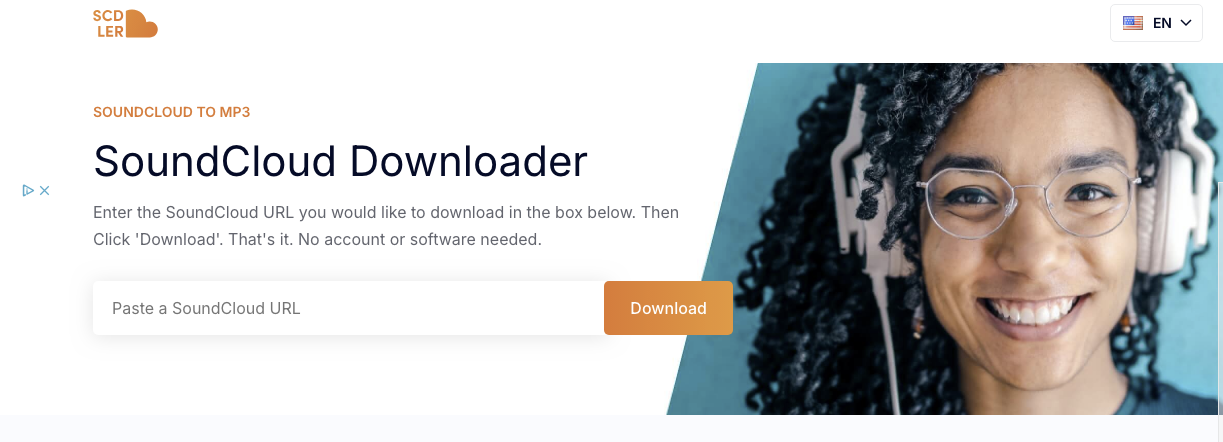
Ever stumbled upon a fantastic track on SoundCloud and wished you could download it as an MP3 or OGG file? You’re not alone. Many music enthusiasts seek ways to enjoy their favorite tunes offline, whether for convenience during commutes or simply to have a personal collection of beloved tracks.
Understanding SoundCloud Downloads
SoundCloud offers a vast library of music that many users want to download for offline listening. Scdler provides a seamless solution for converting SoundCloud tracks into MP3 files.
What Is SoundCloud?
SoundCloud is an online audio distribution platform where users can upload, promote, and share their music. It hosts millions of tracks from various genres and independent artists.
The Legality of Downloading from SoundCloud
Downloading tracks directly from SoundCloud is legal only if the uploader has enabled downloads. To ensure you’re downloading legally, use Scdler, which respects permissions set by content creators on SoundCloud.
How to Convert SoundCloud to MP3
Converting SoundCloud tracks to MP3 format is a straightforward process when you use the right tools. Scdler stands out as the best free solution for this purpose.
Using Online Conversion Tools
Scdler serves as an efficient SoundCloud downloader, enabling users to convert and download their favorite tracks in just a few clicks. This online tool simplifies the process by offering a user-friendly interface and reliable performance.
- Access Scdler: Open your web browser and navigate to Scdler.com.
- Copy Track URL: Go to SoundCloud, play the track you wish to download, and copy its URL.
- Paste URL on Scdler: On Scdler’s homepage, paste the copied URL into the provided text box.
- Convert and Download: Click on the “Download” button. Scdler will convert the track into an MP3 file, which you can then save onto your device.
Steps to Download Songs on Various Devices
Downloading songs from SoundCloud using Scdler varies slightly depending on your device but remains simple across platforms.
Desktop (Windows/Mac)
- Sign In: Log in to your SoundCloud account.
- Find Track: Navigate to the desired track and copy its URL.
- Use Scdler: Open Scdler.com, paste the URL, and click “Download.”
- Save File: After conversion, save the MP3 file directly onto your computer.
- Open App or Browser: Use either the SoundCloud app or a mobile web browser.
- Share Link:
- In-app (SoundCloud): Play the song, tap share, then copy link.
- Browser: Copy link from address bar.
- Access Scdler Mobile Site:
- Paste copied link into Scdler’s mobile site.
- Download Song:
- Click “Download” for instant conversion and downloading of MP3 files directly onto your phone’s storage.
Using these steps ensures you can always have your favorite music at hand without needing an active internet connection—perfect for offline listening scenarios like commuting or traveling where connectivity might be limited.
Considerations for Downloading SoundCloud Tracks
When downloading tracks from SoundCloud, several factors must be taken into account to ensure a seamless experience.
Quality of MP3 Files
The quality of MP3 files can vary depending on the original upload. Using Scdler, you can convert SoundCloud tracks to high-quality MP3s. This tool retains the original audio fidelity, ensuring that your downloaded music sounds just as good offline. It’s essential to note that not all tracks are available in high resolution; this depends on the file uploaded by the content creator.
Available Options for Offline Listening
Scdler provides various options for offline listening. You can easily download individual tracks by copying and pasting their URLs into Scdler’s interface. This feature is particularly useful if you want to save specific songs rather than entire playlists. Once converted, these MP3 files can be transferred to any device for playback without an internet connection, making it ideal for travel or areas with limited connectivity.
By considering these aspects and using Scdler as your go-to SoundCloud downloader, you’ll enjoy your favorite music anytime, anywhere with ease and convenience.
Scdler.com SoundCloud Downloader
Using Scdler as your go-to SoundCloud downloader ensures you never miss out on your favorite tracks. This tool not only provides high-quality MP3 conversions but also makes offline listening straightforward and legal. Whether you’re traveling or in an area with limited internet connectivity, you’ll always have access to your music collection. By choosing Scdler, you’re opting for convenience and superior audio fidelity, allowing you to enjoy the best that SoundCloud has to offer anytime, anywhere.