What is PDFFiller?
PDFFiller is a comprehensive online document management platform that offers an all-in-one solution for editing, creating, converting, and signing PDF documents. I found it to be more than just a simple PDF editor; it’s a robust system that allows users to manipulate the content and structure of their documents with ease.
The PDFFiller dashboard provides a user-friendly interface where I could access all my files stored securely in the PDFFiller cloud. This cloud storage feature meant I could work on my documents from anywhere, at any time, which proved invaluable for my on-the-go lifestyle.
One of the standout features I discovered was the ability to create fillable PDF forms. This extra feature saved me countless hours when dealing with repetitive paperwork. I could easily design forms, add form fields, and even set up automatic calculations – a game-changer for my workflow.
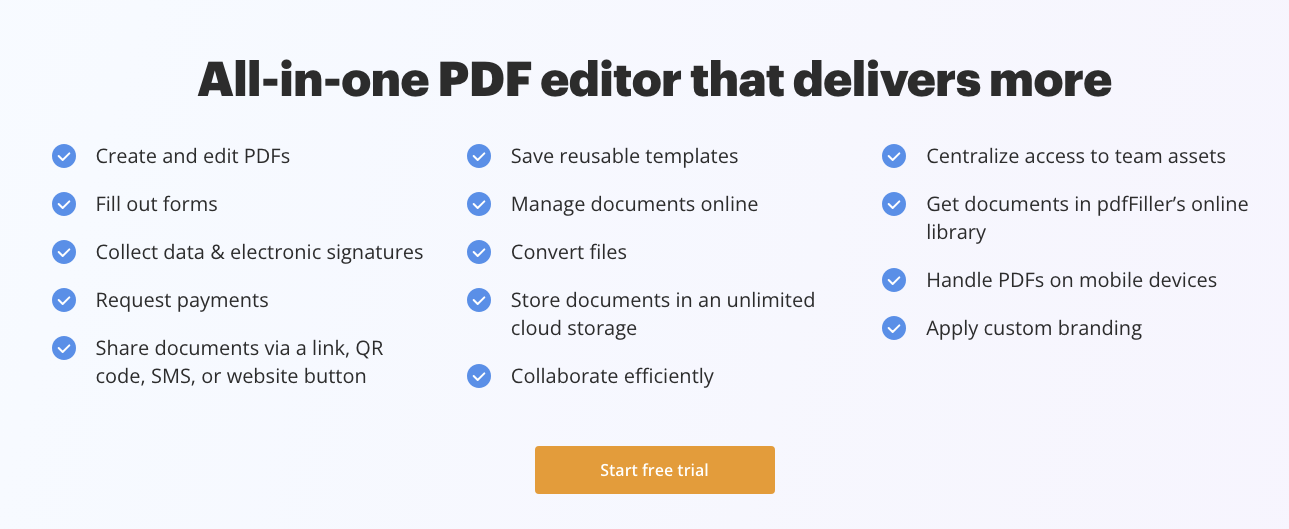
Why use PDFFiller for managing PDF documents?
After using PDFFiller extensively I can confidently say it offers several compelling reasons to make it your go-to PDF management tool:
- Powerful PDF editing: The PDFFiller editor goes beyond basic text changes. I found myself able to add images rearrange pages and even redact sensitive information with ease.
- Versatile file format support: While primarily focused on PDFs PDFFiller also allowed me to work with various other file formats. The ability to convert documents to and from PDF was a huge time-saver.
- Collaborative features: The platform’s sharing and collaboration tools made it simple for me to work on documents with teammates regardless of their location.
- Electronic signatures: I was impressed by how easy it was to add legally-binding e-signatures to documents eliminating the need for printing and scanning.
- Template library: The extensive collection of pre-made templates for various document types helped jumpstart many of my projects.
- Mobile accessibility: With the mobile app I could edit PDFs on my phone or tablet which was perfect for making quick changes on the go.
- Advanced export options: I appreciated the flexibility to export my edited documents in various formats including as fillable PDF forms.
The combination of these features along with the intuitive PDFFiller dashboard made managing my documents a breeze. I found myself wondering why I hadn’t tried this powerful PDF editor sooner. The platform’s comprehensive toolset addressed all my PDF-related needs from simple edits to complex form creation in one convenient place.
Exploring PDFFiller’s Key Features
As I delved deeper into PDFFiller, I discovered a wealth of features that revolutionized my document management process. Here’s a closer look at the key functionalities that impressed me the most:
Editing PDF Files with Ease
PDFFiller’s powerful PDF editor truly stands out. I found myself effortlessly making changes to existing documents, adding text, images, and even drawing directly on PDFs. The intuitive interface allowed me to highlight important sections, annotate documents, and even redact sensitive information with just a few clicks. What really caught my attention was the ability to edit the PDF title and metadata, a feature I hadn’t seen in many other tools.
One of the extra features I particularly appreciated was the ability to rearrange pages within a document. This came in handy when I needed to restructure reports or presentations. The PDFFiller editor also allowed me to merge multiple PDFs into a single document, which significantly streamlined my workflow when dealing with complex projects.
Filling PDF Forms Efficiently
When it comes to handling PDF forms, PDFFiller is a game-changer. I was impressed by how easy it was to create fillable PDF forms from scratch or convert existing documents into interactive forms. The platform automatically detects form fields, making it a breeze to input information.
What I found particularly useful was the ability to save frequently used information, like my address or company details, and auto-fill forms with this data. This feature alone saved me countless hours when dealing with repetitive paperwork. The PDFFiller dashboard provides a centralized location to manage all my forms, making it easy to track and organize my documents.
Converting and Creating PDF Documents
PDFFiller’s versatility in handling various file formats was a pleasant surprise. I could easily convert Word documents, Excel spreadsheets, and even images into PDFs. The reverse conversion from PDF to other formats was equally smooth, which proved invaluable when I needed to edit content in its original format.
Creating new PDFs from scratch was also a breeze. The platform offers a wide range of templates, from simple letters to complex legal documents, which served as excellent starting points for my projects. I particularly appreciated the advanced export options, allowing me to save my documents in different formats or even send them directly for electronic signature.
Throughout my experience with PDFFiller, I found myself consistently impressed by how these features seamlessly integrated into my workflow. The PDFfiller cloud storage ensured I could access my documents from anywhere, while the robust editing tools gave me the flexibility to make changes on the go. As I explored these capabilities, I often wondered why I hadn’t tried this powerful PDF editor sooner.
PDFFiller Promotions: Unlock Savings on Premium Features
As I explored PDFFiller’s powerful PDF editor and fillable PDF forms I discovered a range of promotions that make this versatile tool even more appealing. Let me share the current offers and how you can take advantage of them to enhance your document management experience.
Current PDFFiller Coupon Offers
PDFFiller frequently offers coupon codes to help users save on their subscriptions. Here are some of the active promotions I’ve come across:
| Discount | Details | Restrictions |
|---|---|---|
| 75% OFF | Up to 75% off on PDFFiller orders | Promo code required |
| 67% OFF | 67% discount on annual basic plan | Selected plans only |
| 70% OFF | 70% off annual plus plan | Coupon code needed |
| 30-DAY FREE TRIAL | Try PDFFiller for 30 days | Some restrictions apply |
| $8 DEAL | Plans starting at $8 | Terms and conditions apply |
These offers significantly reduced the cost of accessing PDFFiller’s premium features which include the powerful PDF editor file format conversion and export options. I found the 30-day free trial particularly useful for testing the PDFfiller dashboard and cloud storage capabilities before committing.
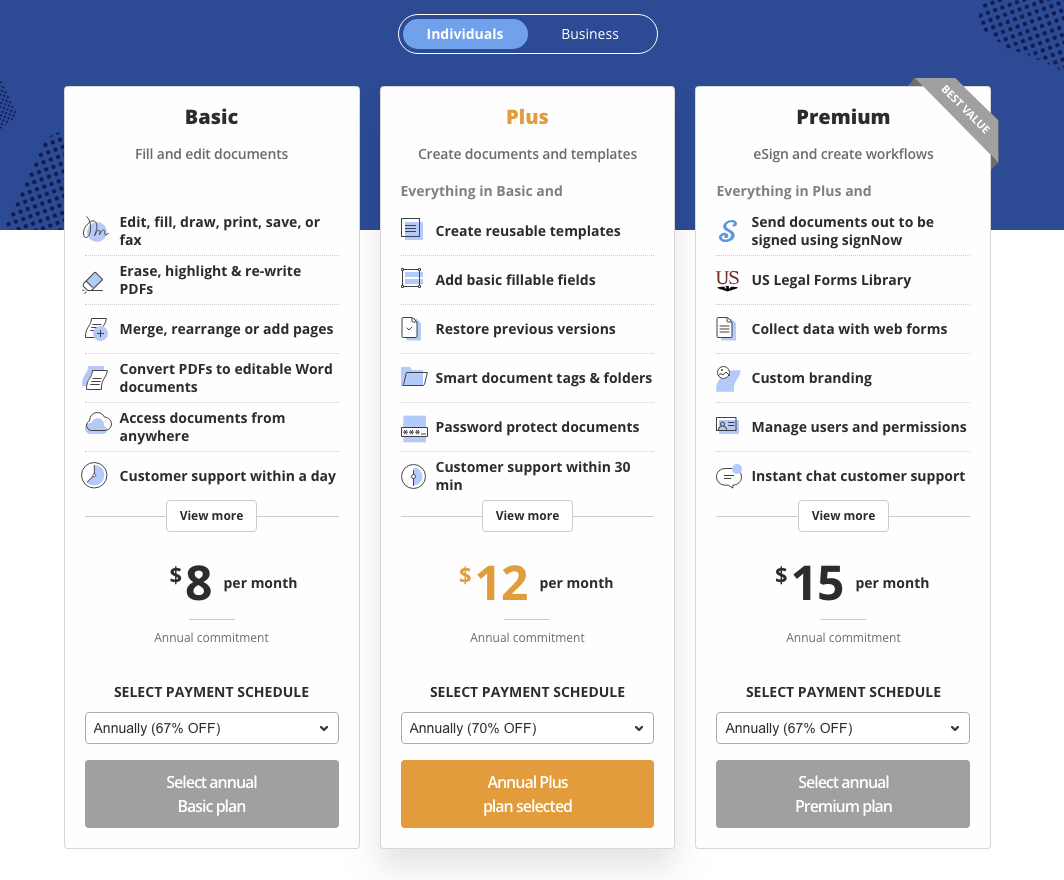
Seasonal Discounts and Special Deals
I’ve noticed that PDFFiller rolls out special promotions during major holidays and shopping events. Keep an eye out for deals during:
- New Year’s Day
- Presidents Day
- Memorial Day
- Fourth of July
- Labor Day
- Black Friday
- Cyber Monday
Additionally PDFFiller offers exclusive discounts for specific groups. If you’re a student educator military personnel or healthcare professional it’s worth checking with PDFFiller’s customer support to see if you qualify for these special rates.
How to Apply PDFFiller Promotions
Applying a PDFFiller promotion is straightforward. Here’s how I did it:
- Select the plan you want on the PDFFiller website
- Look for a promo code entry field during checkout
- Enter the coupon code exactly as it appears
- Click “Apply” to see the discount reflected in your total
- Complete the purchase to lock in your savings
I found that combining these promotions with PDFFiller’s robust features like the fillable PDF forms and advanced editing tools made it an incredibly cost-effective solution for my document management needs. The PDFfiller editor streamlined my workflow and the promotional pricing made it an easy decision to incorporate this tool into my regular operations.
Maximizing PDFFiller for Various PDF Needs
PDFFiller is a versatile online platform that caters to a wide range of PDF needs, from personal use to business applications and educational purposes. I’ve found its user-friendly interface and powerful features make it an ideal choice for managing, editing, and sharing PDF documents in various contexts.
Personal Use: Organizing Important Documents
When it comes to personal document management, PDFFiller has been a game-changer for me. I use it to:
- Upload and store documents: I securely store important personal documents like tax returns, contracts, and identification papers in PDFFiller’s unlimited cloud storage.
- Create folders and tags: Organizing my documents is a breeze with custom folders and tags, making it easy to find files when I need them.
- Access documents from anywhere: I can retrieve my documents from any device with an internet connection, ensuring I always have access to important files.
- Fill out forms electronically: Completing personal forms, such as rental agreements or medical questionnaires, directly within PDFFiller saves me time and hassle.
The pdf editor feature has been particularly useful for making quick changes to personal documents without the need for complex software.
Business Applications: Streamlining Workflows
In my professional life, PDFFiller has proven invaluable for streamlining business workflows and improving productivity. Some key features I’ve utilized include:
- Collaborative tools: Sharing documents with colleagues and working together in real-time using annotation tools and commenting features has greatly facilitated collaboration.
- Electronic signatures: Sending documents for electronic signature has eliminated the need for printing, scanning, and mailing paperwork, significantly speeding up processes.
- Fillable PDF forms: Creating and distributing fillable forms has streamlined data collection and reduced errors in our business processes.
The PDFFiller dashboard provides a central hub for managing all these tasks, making it easy to stay organized and efficient.
Educational Purposes: Managing Academic PDF Files
As someone involved in education, I’ve found PDFFiller to be an excellent tool for managing academic PDF files:
- Organizing research materials: Storing and categorizing research papers, journal articles, and other academic resources in PDFFiller’s cloud storage has made them easily accessible for reference.
- Annotating study materials: The ability to highlight key points, add notes, and create bookmarks in PDF study materials has enhanced my learning process.
- Completing and submitting assignments: Filling out and signing PDF assignments or worksheets electronically ensures legible, professional-looking submissions.
The powerful PDF editor has allowed me to make necessary changes to academic documents quickly and easily, saving valuable time during busy study periods.
By leveraging these features, I’ve been able to maximize PDFFiller’s potential for my specific needs across personal, business, and educational contexts. The platform’s ease of use, extensive functionality, and secure cloud storage have made it an indispensable tool in my document management arsenal.
PDFFiller vs. Other PDF Editors: A Comparison
When it comes to managing PDF documents, I’ve found that PDFFiller stands out from other PDF editors in several key areas. Let’s dive into a comparison of features and pricing to see how PDFFiller stacks up against its competitors.
Feature Comparison
In my experience, PDFFiller offers a comprehensive set of features that cater to various document management needs. Here’s how it compares to other popular PDF editors:
Editing Capabilities:
- PDFFiller: I’ve found the editing tools in PDFFiller to be quite robust. The powerful PDF editor allows me to easily add, delete, or modify text, images, and form fields.
- Competitors: While many offer basic editing, I’ve noticed that some lack the intuitive interface and advanced features of PDFFiller.
Form Filling:
- PDFFiller: The platform excels at creating fillable PDF forms. I can quickly convert static PDFs into interactive forms, which has been a game-changer for my workflow.
- Competitors: Some offer form-filling capabilities, but I’ve found PDFFiller’s process to be more streamlined and user-friendly.
Electronic Signatures:
- PDFFiller: The e-signature feature is seamlessly integrated, allowing me to sign documents and request signatures from others effortlessly.
- Competitors: While many offer e-signatures, PDFFiller’s implementation feels more intuitive and secure.
Cloud Storage:
- PDFFiller: I appreciate the ample cloud storage provided, which keeps all my documents organized and accessible from anywhere.
- Competitors: Cloud storage options vary, with some offering limited space or requiring separate subscriptions.
Collaboration Tools:
- PDFFiller: The collaboration features have been invaluable for my team projects, allowing real-time editing and commenting.
- Competitors: While some offer collaboration, I’ve found PDFFiller’s tools to be more comprehensive and easier to use.
Pricing and Value Analysis
When it comes to pricing and value, PDFFiller has consistently impressed me:
Subscription Models:
- PDFFiller: Offers flexible plans that cater to individual and business needs. I found the pricing to be competitive, especially considering the feature set.
- Competitors: Pricing varies widely, with some offering one-time purchases and others subscription-based models. However, I’ve noticed that comparable feature sets often come at a higher price point.
Promotions and Discounts:
- PDFFiller: Regularly offers promotions that provide significant savings. I’ve taken advantage of these offers, which made trying the service an easy decision.
- Competitors: While some offer discounts, I haven’t seen as many consistent promotional offers as with PDFFiller.
Value for Money:
- PDFFiller: Given the comprehensive feature set and user-friendly interface, I find PDFFiller to offer excellent value, especially with promotional pricing.
- Competitors: Some cheaper options exist, but in my experience, they often lack the full range of features or ease of use that PDFFiller provides.
Return on Investment:
- PDFFiller: The time saved and increased productivity I’ve experienced using PDFFiller has more than justified the cost.
- Competitors: While other tools can be useful, I haven’t found them to offer the same level of efficiency and feature integration as PDFFiller.
In my analysis, PDFFiller’s combination of robust features, user-friendly interface, and competitive pricing—especially when factoring in promotions—makes it a standout choice among PDF editors. The platform’s ability to streamline my document workflow has significantly improved my productivity, making it a valuable investment for both personal and professional use.
Tips for Getting the Most Out of PDFFiller
As someone who’s extensively used PDFFiller, I’ve discovered several strategies to maximize its potential. Here are my top tips for making the most of this powerful PDF editor and its features.
Best practices for editing PDFs
When it comes to editing PDFs, I’ve found that PDFFiller’s intuitive interface makes the process a breeze. To get the best results, I always start by familiarizing myself with the toolbar. The edit pdf function is comprehensive, allowing me to modify text, images, and even form fields with ease.
One trick I’ve learned is to use the “highlight” tool strategically. It’s not just for emphasizing text; I often use it to mark areas I need to revisit or discuss with colleagues. This feature has been invaluable when collaborating on complex documents.
Another tip is to take advantage of PDFFiller’s ability to create fillable pdf forms. I’ve saved countless hours by converting static forms into interactive ones. This not only streamlines my workflow but also reduces errors when collecting information from clients or team members.
Organizing your PDF documents effectively
Effective organization is key to managing a large number of PDFs, and PDFFiller’s dashboard has been a game-changer for me. I’ve developed a system where I use clear, descriptive pdf titles and organize documents into folders based on projects or categories.
I’ve also made it a habit to utilize the tagging feature in the pdffiller dashboard. This allows me to quickly search and filter documents, even as my collection grows. It’s especially useful when I need to locate specific contracts or reports under tight deadlines.
Leveraging the pdffiller cloud storage has been crucial for my document management strategy. I can access my files from anywhere, which has been particularly helpful when working remotely or on-the-go. The export option also allows me to back up important documents in various file formats, ensuring I always have a copy in my preferred format.
By implementing these tips, I’ve significantly improved my efficiency and reduced the time spent on document management. PDFFiller’s robust features, combined with these organizational strategies, have truly transformed my approach to handling PDFs.
PDFFiller Security and Compliance
When it comes to handling sensitive documents online, security and compliance are paramount. I’ve found that PDFFiller takes these concerns seriously, offering robust measures to protect user data and meet industry standards.
Ensuring the safety of your PDF files
In my experience with PDFFiller, I’ve been impressed by their commitment to data security. The platform uses advanced encryption methods to safeguard documents both during transmission and storage. This means that when I’m editing a pdf or creating fillable pdf forms, I can rest assured that my information is protected from unauthorized access.
PDFFiller’s cloud storage system also incorporates multiple layers of security. I appreciate that they use secure data centers with physical and virtual protections in place. Additionally, the platform offers two-factor authentication, which adds an extra layer of security to my account. This feature has given me peace of mind, especially when dealing with confidential business documents.
Compliance with industry standards
PDFFiller doesn’t just talk the talk when it comes to compliance; they walk the walk. The platform adheres to several important industry standards and regulations. For instance, they’re HIPAA compliant, which is crucial for those working in healthcare or handling medical records.
I’ve found that PDFFiller’s commitment to compliance extends to other areas as well. They meet SOC 2 Type II standards, which means they’ve been independently audited for security, availability, and confidentiality. This level of compliance has been particularly important for my business needs, as it ensures that I’m meeting my own clients’ expectations for data protection.
The platform also complies with GDPR regulations, which is essential for anyone working with European clients or data. As someone who occasionally collaborates with international partners, this compliance has been a significant advantage.
In terms of document integrity, PDFFiller offers features like audit trails and legally-binding eSignatures. These tools have been invaluable for maintaining the authenticity and traceability of important contracts and agreements I’ve processed through the platform.
Overall, my experience with PDFFiller’s security and compliance measures has been overwhelmingly positive. The robust security features and adherence to industry standards have allowed me to use the powerful pdf editor with confidence, knowing that my sensitive information is well-protected. Whether I’m using the PDFFiller dashboard to manage documents or leveraging its editing tools, I feel secure in the knowledge that my data is in good hands.
Recap of benefits
After using PDFfiller extensively I’ve come to appreciate its powerful PDF editor capabilities and the numerous benefits it offers. The promotional offers I encountered made it an easy decision to give this tool a shot and I found myself wondering why I hadn’t tried it sooner.
One of the standout features that solved my document management challenges was the ability to create fillable PDF forms quickly. This feature alone has streamlined my workflow saving me countless hours of manual data entry. The PDFfiller dashboard provides an intuitive interface making it simple to organize and access my documents from anywhere.
The value proposition of PDFfiller promotions compared to their standard pricing is impressive. When I weighed the cost against the functionality I received it became clear that the promotional offer provided exceptional value. Compared to competitor offerings PDFfiller’s promotions often include access to premium features that would typically come at a higher price point.
I’ve found PDFfiller particularly useful for collaborative projects. The ability to share documents securely and collect e-signatures has simplified my contract management process. The export options are versatile allowing me to save my edited PDFs in various file formats which has proven invaluable when working with clients who have specific requirements.
One aspect that initially concerned me was the security of my documents. However PDFfiller’s robust security measures including advanced encryption and secure cloud storage put my mind at ease. The promotional offer allowed me to experience these premium security features firsthand alleviating any hesitation I had about storing sensitive information online.
The extra features included in the promotional package such as the ability to edit PDF titles directly and access to a vast library of templates have proven to be unexpectedly useful. These tools have helped me maintain a professional appearance in my documents and saved me time in creating new forms from scratch.
Overall my experience with PDFfiller has been overwhelmingly positive. The promotional offers provide an excellent opportunity to access a comprehensive set of PDF editing and management tools at a fraction of the regular cost. While these promotions are often time-limited the value they offer makes PDFfiller a worthy investment for anyone dealing with PDF documents regularly.
Sign up with PDFFiller Now
PDFFiller’s promotions offer an incredible opportunity to streamline your document workflow. With its robust features, user-friendly interface, and top-notch security, it’s a game-changer for personal and professional use. I’ve found immense value in its versatility and time-saving capabilities.
Don’t miss out on these limited-time offers. Whether you’re a student, business professional, or casual user, PDFFiller’s promotional packages provide exceptional value. Take advantage of these deals to revolutionize your document management and experience the full power of PDFFiller’s comprehensive toolkit.